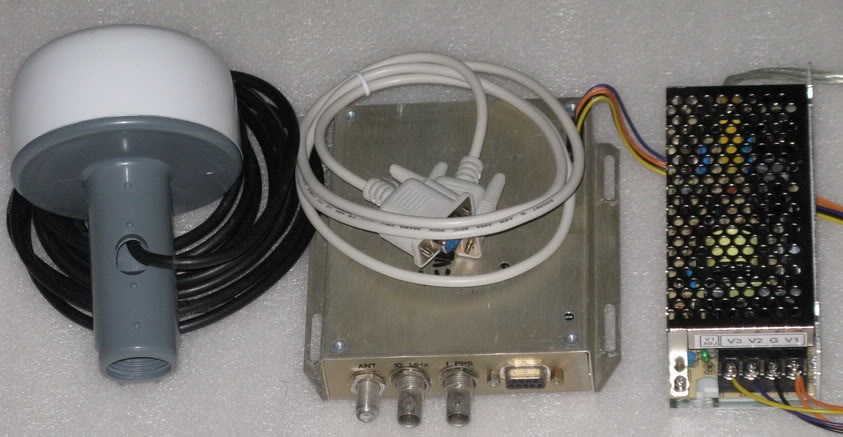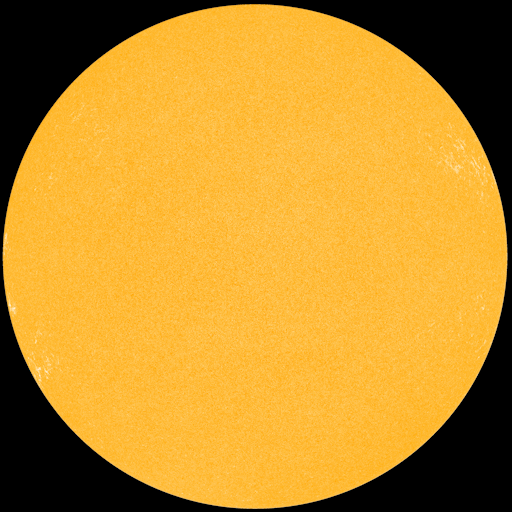I have my SDR-14 receiver online, for some listeners to use. The other day, there was a logging of Trenton military aviation weather on 6950 kHz. I had not seen other reports of Trenton aviation weather on this frequency. And, since 6950 is a very popular frequency for pirate radio in the USA, this could cause some concern, as QRMing military stations is generally bad karma for pirates.
Here is a recording of Trenton Aviation as received on the SDR-14.
As it turns out, I had been running a recording of 6800-7000 kHz via another SDR, my netSDR. So I went back, and checked that recording at the same time the SDR-14 had picked up Trenton on 6950. Nothing. Nothing at all. And the netSDR is connected to a much better antenna than the SDR-14. Hmm. This is strange.
Last night, I was alerted that Trenton was again being heard on the SDR-14 on 6950 kHz. So I went and tuned in on the netSDR, and again heard nothing. I then decided to look for a schedule of frequencies used by Trenton, and found that they should be on 6754 kHz. I tuned in, and sure enough, there they were. Coming in very well, about S9+30 dB or so. Hmm… I did a quick calculation, and the difference between 6950 kHz and 6754 kHz is 196 kHz. 196 kHz, that sounds familiar. Why yes, that’s the I/Q sample rate of the SDR-14!
Now it all makes sense – the received signal on 6950 kHz is an image, a false signal generated by the receiver. It turns out that even SDRs are not immune to images. (Shhh… don’t anyone tell Al Fansome)
Images have been the bane of DXers for decades. They often manifest themselves as a particularly strong signal that is picked up on other frequencies. With an analog receiver, these frequencies are often offset from the actual frequency by the IF frequency of the receiver. With VHF/UHF radios and scanners, this is often 10.7 MHz, or close to that. In the case of the SDR-14, the image was located at an offset equal to the I/Q data rate. It was probably being heard on 6558 kHz (6754 kHz – 196 kHz) as well.
If you’re hearing an unexpected signal, one suggestion is to try another radio, ideally one with a different IF frequency. If you don’t hear the signal on the second radio, then it is most likely an image. Or your other radio is broken. But it’s probably an image. Ask another DXer if they can hear it, as well.
There’s a ham in Erie, PA that has been harassing the local club that runs a 2 meter repeater with claims of interference to the VHF marine band. The FCC has investigated, and found no interference. Multiple hams have contacted the Coast Guard and they have not had any interference issues. The only person who reports interference is the previously mentioned ham, who lives a few hundred yards from the building housing the repeater. I’ll close by noting that the VHF marine band is about 10.7 MHz above the 2 meter band frequency used by the repeater – 146.610 MHz.