Some time ago, I wrote about the Rubidium reference that I connected to SDR. The reference supplies a very stable and precise 10 MHz reference clock to the SDR, so that the sample rate does not drift. Drift in the sample rate causes drift in the received frequency, much like drift in the various oscillators in a conventional radio causes drift.
Just today, I replaced the Rubidium reference with a GPS disciplined reference.
Here’s what I got:
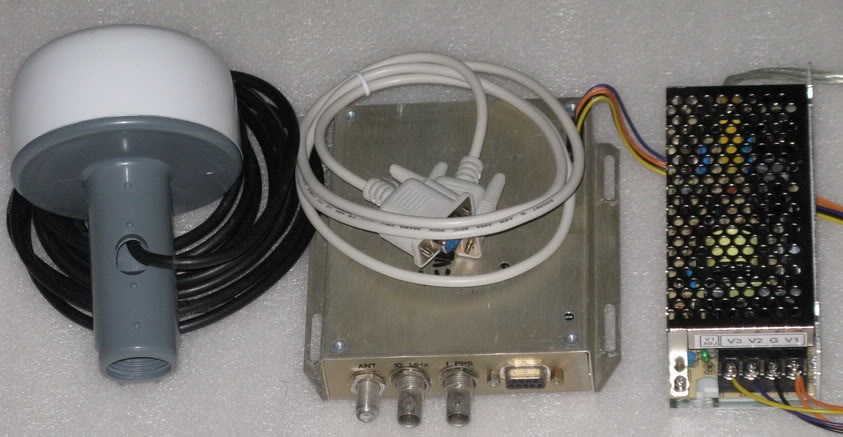
The reference itself is the box in the center. To the right is the power supply, to the left is the antenna.
A GPS disciplined reference or oscillator uses timing signals from the GPS satellites to control,or “discipline” the oscillator built into the reference using a tracking loop. The 10 MHz output is continuously adjusted to keep it at the correct frequency, usually by making very small adjustments and using long time constants (averaging periods), typically around 100 seconds or more.
The 10 MHz output from the reference connects to an input on the netSDR. Internally, that 10 MHz signal is used to produce an 80 MHz clock that is used to drive the A/D sampling.
Here is what the inside of the reference looks like:

Here’s a plot of WWV on 10 MHz:

I believe the frequency shifts you see are due to doppler effects in the ionosphere.
Now I can figure out exactly what frequency Captain Morgan is on.

I am trying to get my own sdr radio set up I have a mac It seems there is little out there for macs I listen to shortwave bands mostly at night . I have used online sdr radios but I feel I want my own radio . I have a whole attic for antennas I cant put them up at my apartment outside so I have space for it. I am on information over load I cant seem to figure this all out I am not a computer programer or a technician so if there is an easy set up for software as well as hard ware that would be great I can do basic things but I see all over the internet people reprogrming there computers to get this to work If one can get this as close to plug and play that would be great . I have the radio listed in the software for mac and it does nothing how do I set this up to use for listening well thanks if you can help me looking for answers Mike